General Channel Report
All Categories > Reports > General Channel Report
General Channel Report
“General Channel Report” in the “Reports” section is the general Reports section that can be viewed by customer service representatives. Here you can find the total data of offline messages, session history, chatbot history, missed requests, session duration, work logs and rating. Also, access the general report and Date Selection of the operator you specified using the filter option. You can read the article below for more information?
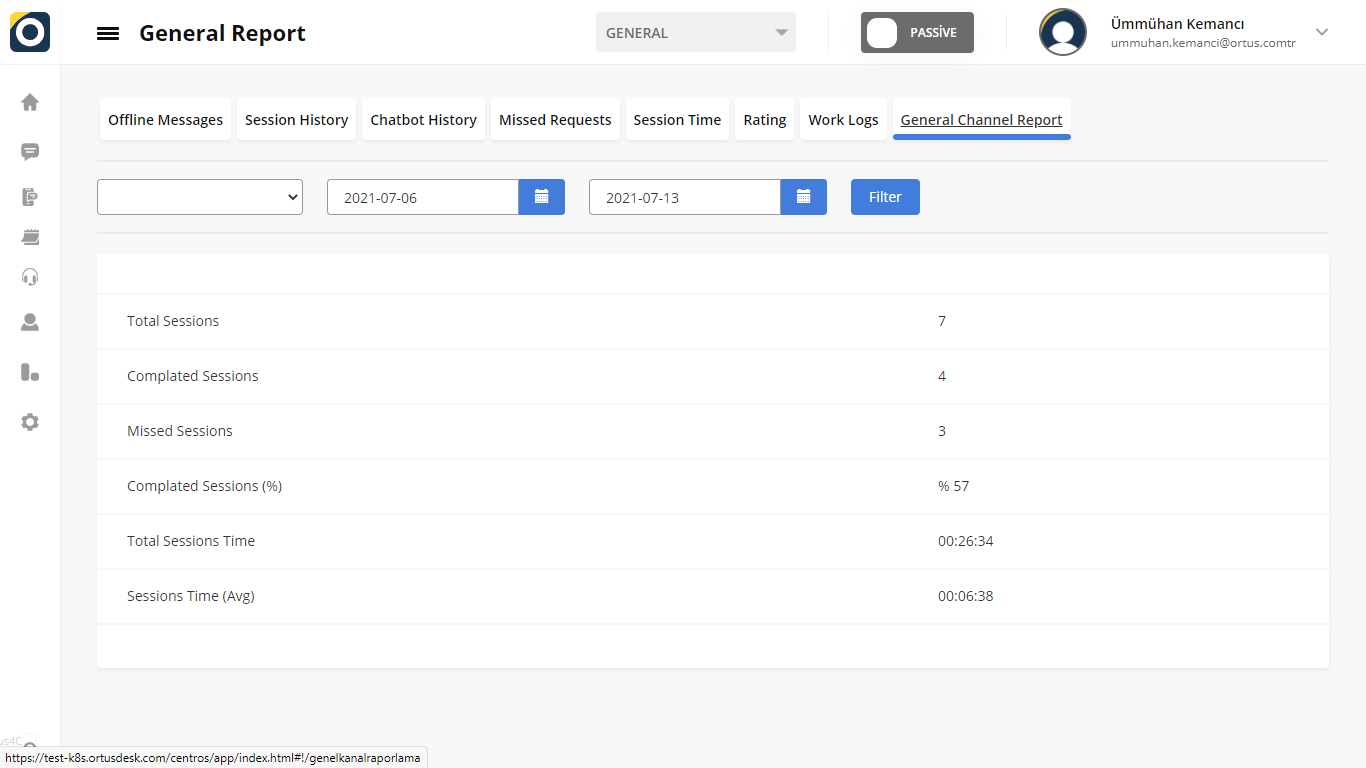
Total Sessions
In this section, it is seen how many sessions he has made in total. The total category also includes not only completed sessions, there are also the number of missed sessions. Of course, seeing the number of these sessions help to make things easier to control!
Competed Sessions
No matter how many sessions there are in total, completed sessions are more important. For this reason, you can see how many sessions have been completed in total here.
Missed Sessions
Also, another category included in the total sessions is the missed sessions. Here, you can see how many sessions were missed in number.
Completed Sessions (%)
You will see the percentage of the total completed sessions in here, not the number.
Total Sessions Time
Here, you will also see the total time spent during all these sessions as time.
Sessions Time (Avg)
Here you will see the average of the total time spent during all these sessions.
You can access all call records received by operators during the day here. Here you can get a report of total sessions, completed sessions, missed sessions, completed sessions%, total session time, session time (avg). At the same time, the date when your operators make these calls and even the time and minute they enter the system are always recorded in the system. To do this, you need the filter button located next to the date selection screen. These are the operators ‘ ongoing information. When data is entered, the pages will increase, so it will be easy to access old information.
That’s it!
Still need help? Message Us

