Work Log
All Categories > Reports > Work Log
Work Log
“Work log” in the “Reports” section is the field with break dates that can be displayed by customer service representatives. In the Work log section, you can view the dates and times your operators have taken a break and the reasons for their break. You can also filter the break dates of the operator you specify by using the filter option and export them to an excel file. You can also view information such as ID, work log, agent and date belonging to the operator. You can read the article below for more information?
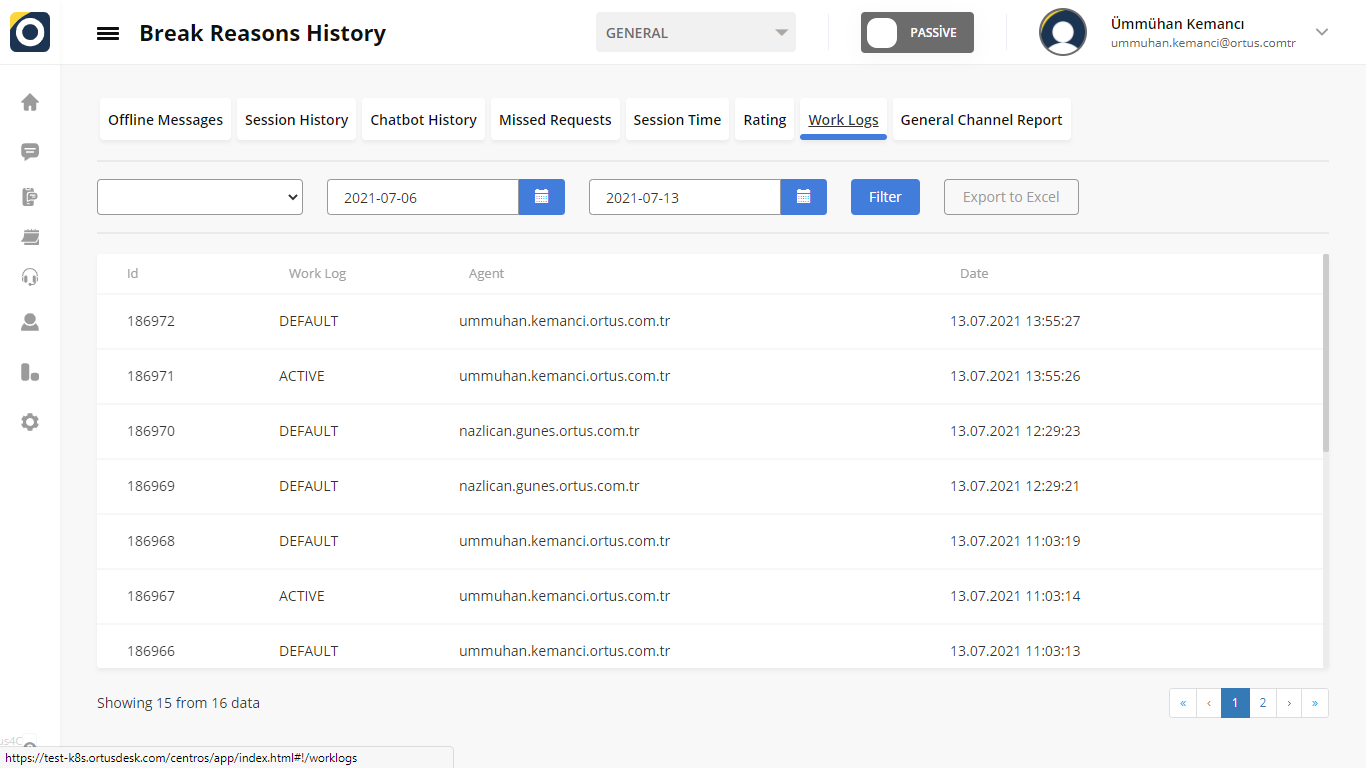
ID
ID is the ıdentıty number of the operator.
Work Log
Work log is the section that contains the history of the reason for the break. (Ex. active or passive)
Agent:
Agent is the name of the oparator.
Date
Date is the date and time information of the recorded break reasons history.
The work log makes it easy for you to access the working status information of the operators registered on your system. At the same time, the hours and minutes when your operators enter break information into the system are always recorded in the system. As can be seen from screenshots, it appears when operators are active and passive in the system.
That’s it!
Still need help? Message Us

